Dsn Vq128 12 v Lead-acid Lithium Battery Indicator Led Water-resistant Led Digital Battery Capacity Monitor Voltage Meter Battery Tester
₨ 900
Setup Mode:
- Power on (red for + and black for-)
- Press a few seconds to set the mode: from 1-U, 2-b, 3-C to 4-d.
- 1-U: Calibration voltage
- 2-b : Installation Battery Type
- 3-C : Setting the number of batteries
- 4-d : Display Mode Setting
1-U: Voltage Calibration:
While on 1-U , Press the button to enter the voltage calibration mode, release it and press again, the voltage will be adjusted; release the button and then press it to adjust step by step; repeat the setting and save the settings during the flash of the screen. And there is an installation.
2-b: Battery type adjustment:
- While on 2-b, press the button to change the type of battery, press one by one, it will be shown: 1.2V _ 2v_3.2v_3.7v_12v (when setting up the corresponding type of battery, release the button, save and exist settings with a blinking screen .)
- 1.2 V : Ni-MH battery, each battery 1.2 V
- 2 V : Lead-acid battery, each battery 2 in
- 3.2 V : Lithium-Iron Phosphate Battery, each battery is 3.2 V
- 3.7 V : Polymer lithium battery, each battery 3.7 V
- 12 V : Lead-acid battery, each battery 12
3-C: Setting the number of batteries:
- During the 3-C setting, press the button to enter the number of batteries in the setting.
- Release the button and press again, the value will be adjusted; release the button, and then press i T to decrease the adjustment; Repeat the setting for the appropriate number of batteries.
- Different range for different battery types:
- 12 V Lead-acid battery: 1-10 sections
- 3.7 V Lithium battery: 2-28 sections
- 3.2 V Li-ion battery: 2-32 sections
- 2 V Lead-acid Battery: 3-60 sections
- 1.2 V Battery Ni-MH: 10-70 sections
- Set to the appropriate mode, save the settings during the flash of the screen and exist settin
4-d: Display Mode Setting
- In 4-d mode, press the button to enter setup mode.
- Release the button, press it as soon as one mode is shown: V-voltage,% power percent (these two will be in a cyclic display)
- Set to the appropriate mode, save the settings during the flash of the screen and exist settings
Samples for installation:

Technical specifications:
- Voltage measurement range: DC6 ~ 120 V (wide range), the maximum input voltage can not exceed 120 V
- Test voltage: DC6 ~ 120 V (Decimal point of automatic switching)
- Minimum resolution below 100 in: 0.1 in
- Minimum resolution 100 in: 1 in
- Energy Resolution: 1%
- Operating current: <20mA
- Screen Display: LED
- External dimensions: L54 x W30 x H21mm
- Installation Hole: 47.2×27.3 mm
- Measurement speed: more than 500 ms / time
- Voltage measurement accuracy: 1% (+/- 2 digits)
- Lead length:> 150 mm
- Minimum supply voltage: + 6 V
- Maximum supply voltage: + 120 V
- Operating temperature: -10 ° C ~ + 50 ° C
- Operating humidity: 10 ~ 80% (non-condensing)




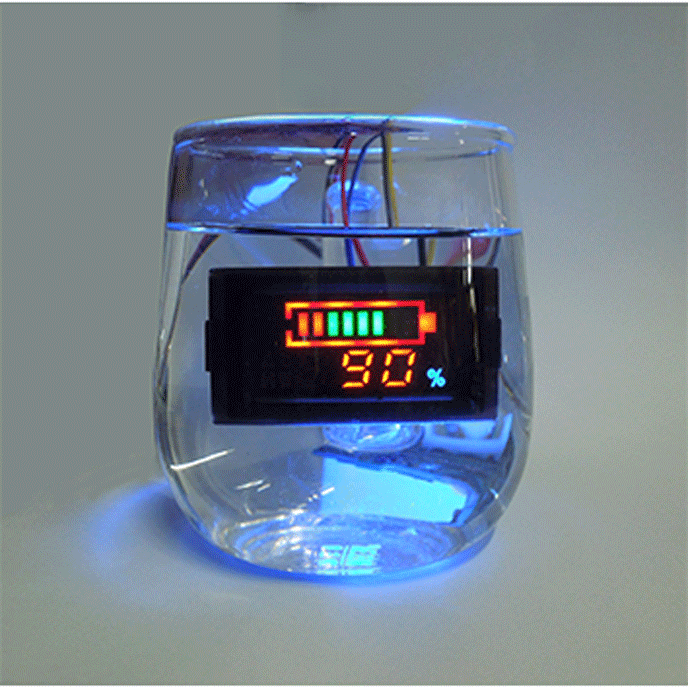

Package Include:
1×12 V Lead-Acid Lithium Battery Indicator LED Water-Resistant LED Digital Battery Capacity Monitor Voltage Meter Battery Tester
Be the first to review “Dsn Vq128 12 v Lead-acid Lithium Battery Indicator Led Water-resistant Led Digital Battery Capacity Monitor Voltage Meter Battery Tester” Cancel reply
Related products
Arduino Modules Components
1 Kit 6 Pin Way Electrical Wire Connector Plug Set auto connectors with cable/total length 21CM
Arduino Modules Components








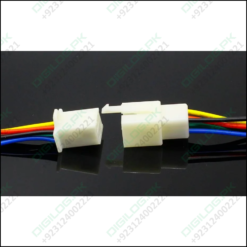





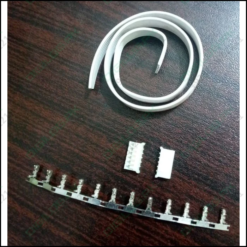

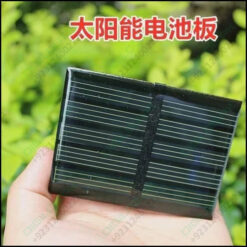




Reviews
There are no reviews yet.