Hc 05 Bluetooth Module In Pakistan
₨ 750
HC-05 Bluetooth Module In PakistanTTL Module (With EN Pin) Breakout is the latest Bluetooth wireless serial Module. This version of the popular Bluetooth module uses the HC-05. These modems work as a serial (RX/TX) pipe. Any serial stream from 9600 to 115200bps can be passed seamlessly from your computer to your target. The remote unit can be powered from 3.3V up to 6V for easy battery attachment. All signal pins on the remote unit are 3V-6V tolerant. No level shifting is required.
Package Includes In HC-05 Bluetooth Module:
- 1 x Bluetooth Transceiver HC-05 TTL Module
Attachments and Links Of HC-05 Bluetooth Module:
Get HC 05 Bluetooth at low price in Karachi, Lahore, Islamabad, Rawalpindi, Peshawar, Multan, Quetta, Faisalabad, Khuzdar, Abbottabad, Taxila, Rahim Yar Khan, Mardan, Jamshoro, Sialkot, Nawabshah, Nowshera, Swabi, Kohat and all over Pakistan. Best Quality Bluetooth HC 05

Bluetooth testing code with Arduino and serial monitor with Blueterminal app
/*
Serial Event example
When new serial data arrives, this sketch adds it to a String.
When a newline is received, the loop prints the string and clears it.
A good test for this is to try it with a GPS receiver that sends out
NMEA 0183 sentences.
NOTE: The serialEvent() feature is not available on the Leonardo, Micro, or
other ATmega32U4 based boards.
created 9 May 2011
by Tom Igoe
This example code is in the public domain.
http://www.arduino.cc/en/Tutorial/SerialEvent
*/
String inputString = “”; // a String to hold incoming data
bool stringComplete = false; // whether the string is complete
void setup() {
// initialize serial:
Serial.begin(9600);
// reserve 200 bytes for the inputString:
inputString.reserve(200);
}
void loop() {
// print the string when a newline arrives:
if (stringComplete) {
Serial.println(inputString);
// clear the string:
inputString = “”;
stringComplete = false;
}
}
/*
SerialEvent occurs whenever a new data comes in the hardware serial RX. This
routine is run between each time loop() runs, so using delay inside loop can
delay response. Multiple bytes of data may be available.
*/
void serialEvent() {
while (Serial.available()) {
// get the new byte:
char inChar = (char)Serial.read();
// add it to the inputString:
inputString += inChar;
// if the incoming character is a newline, set a flag so the main loop can
// do something about it:
if (inChar == ‘n’) {
stringComplete = true;
}
}
}
| Weight | 3 kg |
|---|
Be the first to review “Hc 05 Bluetooth Module In Pakistan” Cancel reply
Related products
Arduino Modules Components
Retired Product Xl4432-smt Si4432 Wireless Transceiver Module In Pakistan
Arduino Development Boards
Arduino Development Boards
Wroom Esp32 Wifi Based Microcontroller Development Board Nodemcu
Arduino Modules Components
Arduino Development Boards
Raspberry Pi Zero w V1.3/ V1.1 Development Board In Pakistan
Arduino Modules Components
Hw-237 2.4ghz Nrf24l01+pa+lna Sma Wireless Transceiver Module With Antenna
Arduino Modules Components














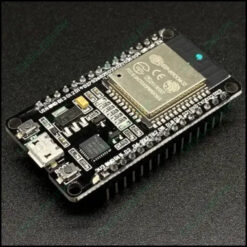


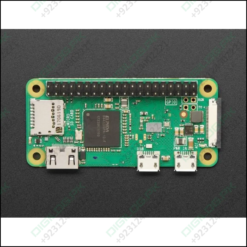
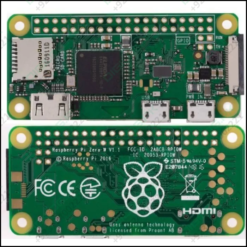




Reviews
There are no reviews yet.