Mach3 Usb Cnc Interface Board Bl-usbmach-v2.0 Mach3 Cnc Board
₨ 5,000
5-Axis 100KHz USB CNC Controller Card for Mach3 lets you use any Windows Computer to be used as CNC Machine Controller. Previously with LPT Port-Based Cards, the user was limited to use only older computers which had LPT Port.
With this New CNC Control Board, you can even run Mach3 on a Windows Tablet which can give a more compact and professional look to your CNC Machine.
Technical Specifications
- PWM output is available ( ( photocoupler separated,5V) ,can be used to control the spindle speed controller that controlled by PWM.
- Four output ports are available, can be connected to relay modules with photocouplers, to control flood and mist, etc. Mach3 USB interface board BL-UsbMACH-V20 manual
- It can be connected to stepper motor drivers using common anode or common cathode input connection.Note: stepper motor drivers should have photocouplers for input.
- Also, provide 5 axis XH2.54-4P 2.54mm Socket Connector ,make it is easy to connect to the stepper motor drivers. stepper motor drivers.
- All the port names are printed on board, Easy to be used
Specifications:
- Part Number: BL-USBMach V2.0
- No of Axis: 5 (you can connect 5 stepper motor drives or servo drives)
- Maximum step-pulse frequency: 100KHz (suitable for smooth servo or stepper motion)
- Automatic probe tool Support: Yes
- Emergency input: Yes
- Limit switches: Yes (5 general-purpose inputs, you can connect the limit switch, estop switch, probe switch, back to zero and other device)
- Electronic handwheel Support: Yes
- Optical Isolation between USB Side Control and External inputs: Yes
- External Voltage: 12V/24V
- Spindle Control Output: Yes (0-10V output port) with Spindle Direction (FWD) output
- Isolated Outputs: 4 general-purpose isolated relay drive output interface (can drive four relays for controlling the spindle starts, forward rotating and reverse rotating, pumps and other device)
- Power Status LED: 1 Status LED (indicate Power status of the controller board)
- Size: 9x6cm / 3.54×2.36in
- Tested with the following Operating Systems:
- Windows XP (direct)
- Windows 7 64bit /32Bit (direct)
- Windows 10 (Indirect using Windows XP on VMWare)
Setup Instructions
- Step 1: Install Mach3: If you already have a Mach3 Installed, skip this step.
- Step 2: Download the USB Motion Driver BL-UsbMach-V22.dll and copy and paste the file into your Mach3 Plugins folder Example: “C:/Users/ProgramFiles/Mach3/Plugins”
- Step 3: Make sure your board is connected to the PC via USB cable. It should automatically recognize the USB device.
- Step 4: Open Mach3 and you should be prompted to select a driver. Select the “USBMach V2.0” and check “Don’t ask me again”. This will allow your board to communicate with Mach3.
- Step 5: Download the XML Mach3 Config File above by right-clicking on the link and selecting “save as”. Save the Mach3Mill.xml file in your Mach3 root folder.
Note:
- An additional power source is required for the limit switches and spindle portion of the board.
- This Interface board is not compatible with Windows 10 however you can install virtual OS using VMWare to install Windows XP on a Windows 10 Machine. To learn more about this process read this article
Documents and Downloads
- Download Mac3Mill.xml file
- Download BL-UsbMach-V22.dll
- User Guide PDF Document
User manual:
- Download Mach3 software, download and install instructions Click Me For Software
- Unload folder and install Mach3 software.
- Copy the entire Mach3 directory in the floppy file to the Mach3 directory installed on your machine.
- Plugin your computer via USB, no driver required.
- Open Mach3Mill software and select BL-USBMach-V2.2 Card.
- Pressing reset, the X, Y, Z, A, B controllers will see the corresponding pulse output.
Package Includes
- 1x 5-Axis 100KHz USB CNC Controller Card for Mach3 – BL-USBMACH V2.0 (QC-OK/Tested)

Be the first to review “Mach3 Usb Cnc Interface Board Bl-usbmach-v2.0 Mach3 Cnc Board” Cancel reply
Related products
Arduino Development Boards
10 Inch Lcd Tablet Thick Line Single Color Writing Board Writing Tablet For Kids In Pakistan
Arduino Development Boards
100a Spot Welding Machine Time Current Controller Control Panel Board Module
Arduino Development Boards
160mm x 96mm x 50mm Abs Plastic Enclosure Box For Electronics Circuit Board
Arduino Development Boards
CNC USB MACH3 100Khz Breakout Board 4 Axis Interface Driver Motion Controller
Arduino Development Boards


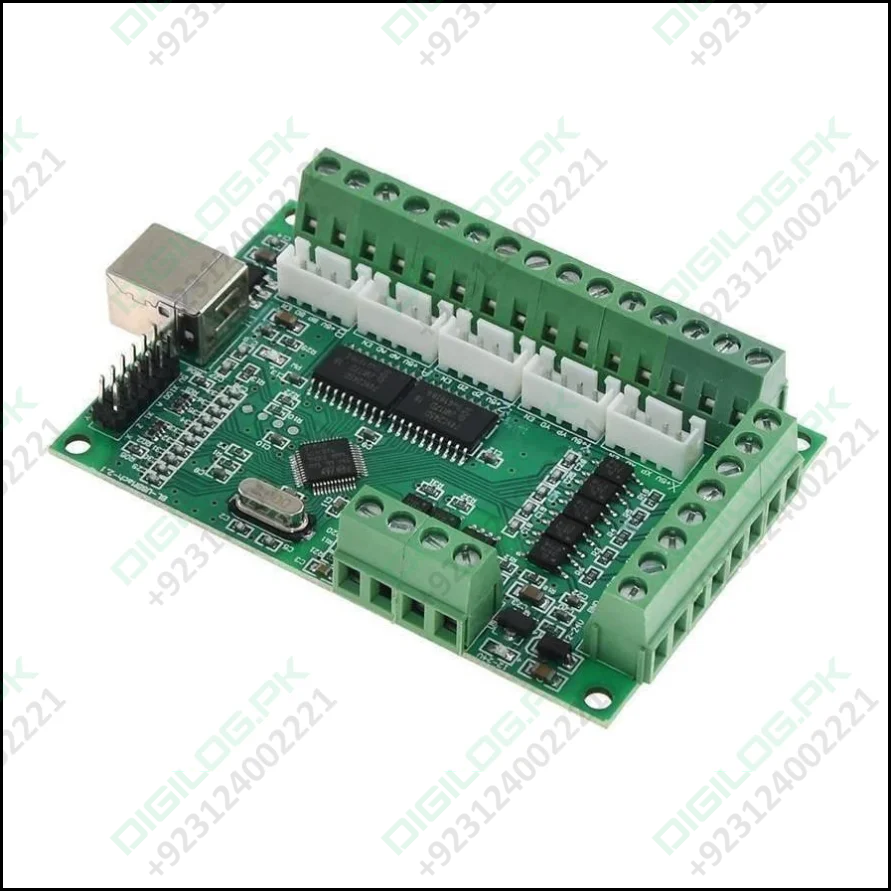

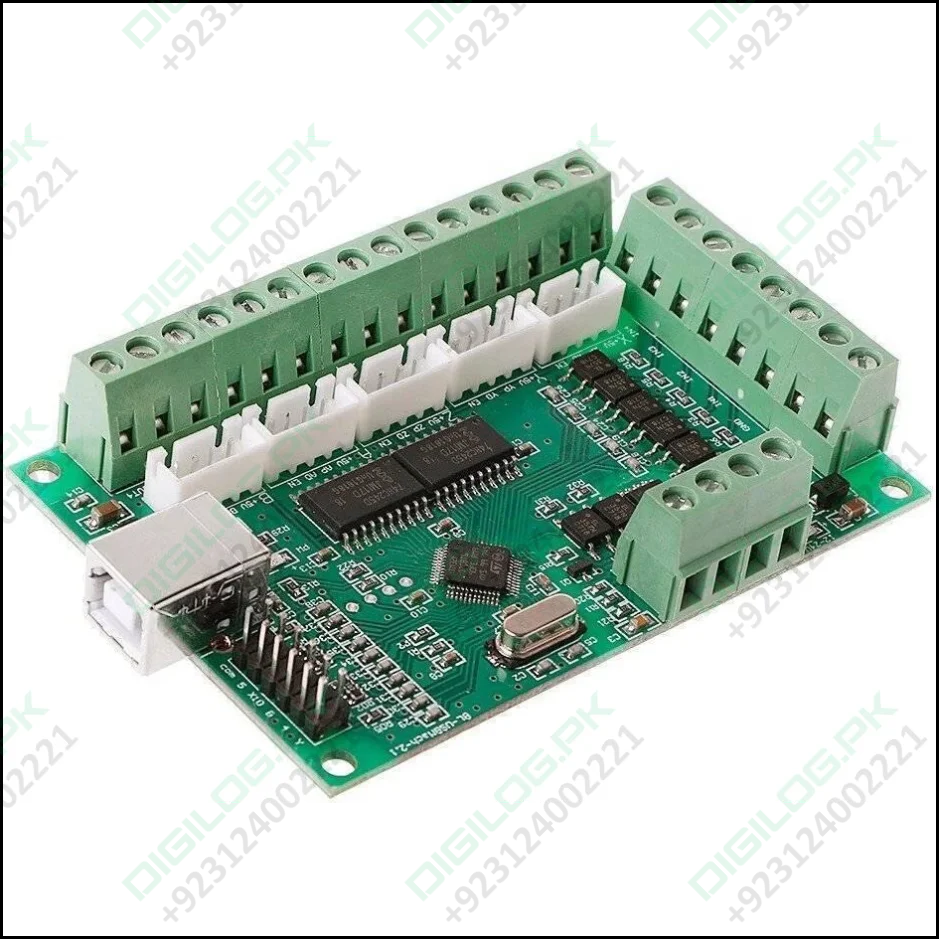
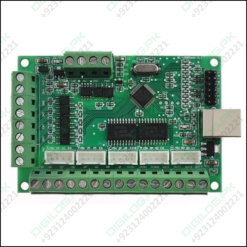
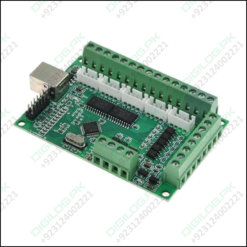

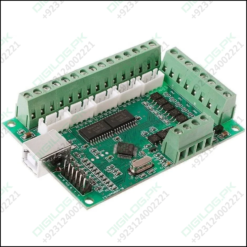








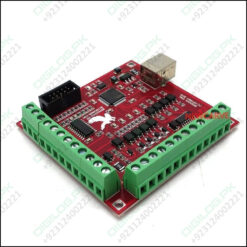






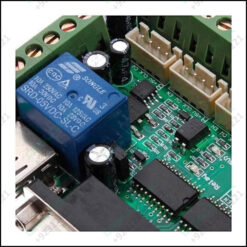
Reviews
There are no reviews yet.